Guides d'Installation
Pour que les enquêtes de site Web apparaissent sur votre site Web, un petit extrait de code JavaScript doit être installé sur votre site. Cet extrait de code fonctionne sur tous les sites Web et CMS. Vous pouvez trouver l'extrait de code d'un site en cliquant sur le bouton "Installe code" sur la page des paramètres du site.
En général, l'extrait de code Informizely doit être placé directement après la balise <body> sur votre site. Si vous utilisez un gestionnaire de balises ou un CMS pour votre site Web, les articles suivants peuvent fournir des instructions supplémentaires.
- Log in to Google Tag Manager and navigate to the container and workspace for your domain.
- Click the "ADD A NEW TAG" button.
- Name the tag "Informizely".
- Click "Tag Configuration" and select "Custom HTML".
- Paste the Informizely code snippet into the area provided.
- Click "Triggering" and select the trigger (normally "All Pages").
- Click the "SAVE" button.
- In the upper right-hand corner, click the "SUBMIT" button and then "PUBLISH".
With Informizely's official WordPress plugin it's a breeze to install the Informizely code snippet on your WordPress site.
To get your Informizely surveys showing on your WordPress site do the following:
-
In the admin section of your WordPress site, select "Plugins" from the toolbar on the left and click the "Add New" button.
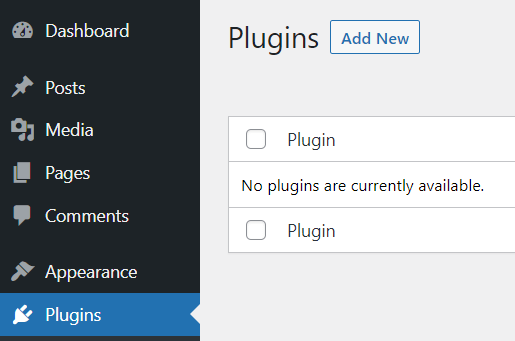
-
On the "Add Plugins" page, search for the "Informizely" plugin.
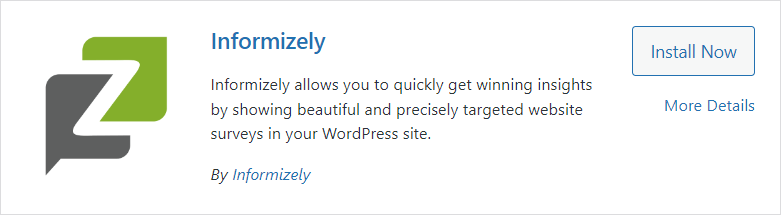
- In the Informizely plugin panel, click "Install Now".
- After the Informizely plugin is installed, click the "Activate" button.
-
After activation of the plugin the Plugins page is shown.
Click the "Settings" link shown in the "informizely" panel.
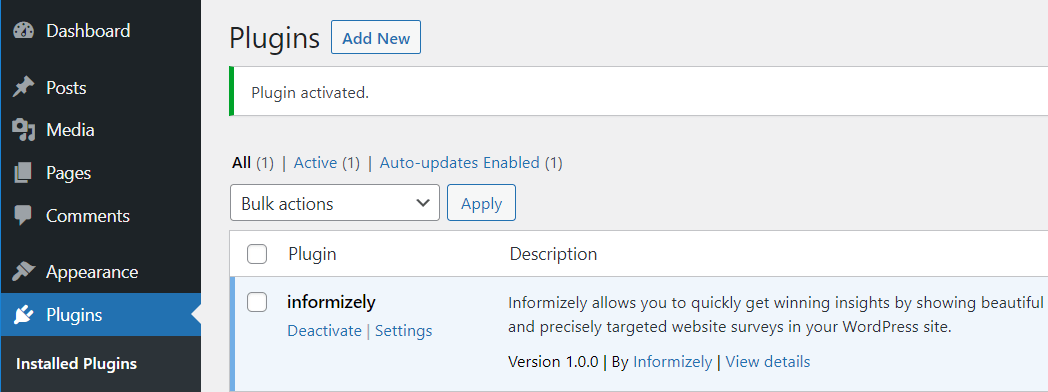
(you can also find the plugin's Settings page under the "Settings" tab on the left toolbar) -
On the settings page you need to enter the Site ID of your website.
You can find the Site ID on this page in your Informizely dashboard.
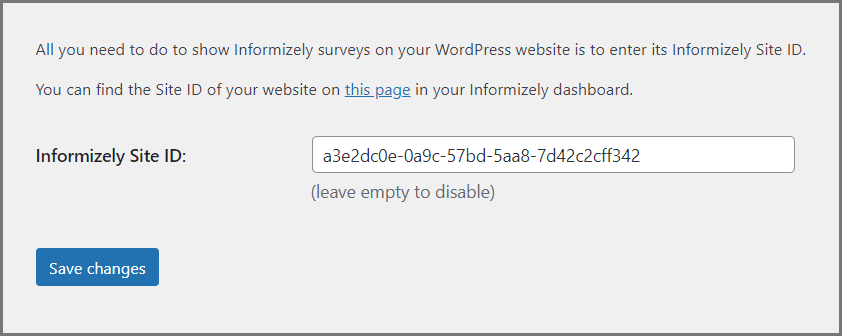
-
After entering the Site ID and clicking "Save changes" the Informizely tag is successfully installed on your WordPress site
and your published website surveys will start showing on the configured pages!
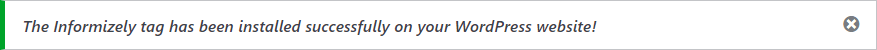
- Go to your site's Shopify dashboard and click on "Themes".
- Click "Template Editor".
- Under the Layouts folder, click on "theme.liquid" (depending on your theme this may have a different name).
- Paste the Informizely code snippet directly after the <body> tag.
- Save your changes.
- Log into the Magento administration panel.
- Select "System" from the Admin menu, then "Configuration".
- Select "Design".
- Expand the HTML head section.
- Paste the Informizely code snippet in the edit box for "Miscellaneous Scripts".
- Click the "Save Config" button.
- Go to your site's Squarespace dashboard and click the "Settings" icon.
- Click on "Code injection".
- Paste the Informizely code snippet into the "Footer" section.
- Save your changes.
- Go to your site's Bigcommerce dashboard and go to "Store Design".
- Click "Edit HTML/CSS".
- Paste the Informizely code snippet directly after the <body> tag.
- Save your changes.
- Log into the Joomla administration panel.
- Click on the "Template Manager" link.
- Click the "Templates" tab.
- Locate the template your site is using and click on its title.
- Click the "Edit main page template" link.
- Paste the Informizely code snippet directly after the <body> tag.
- Click the "Save & Close" button.
- Go to your site's Tumblr dashboard and click "Customize".
- For your current theme click "Edit HTML".
- Paste the Informizely code snippet directly after the <body> tag.
- Click "Update Preview", then click "Save" and "Close".
- Go to your site's Hubspot dashboard and go to the "Content Settings" section.
- Go to the "Page Publishing" section.
- Paste the Informizely code snippet in the section for your (sub)domain.
- Save your changes.
- Go to your site's Instapage dashboard and click "Settings".
- Click the "Javascript" button.
- Select "Body" and paste the Informizely code snippet.
- Save your changes.