
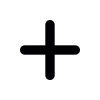
 SessionCam Integration
SessionCam Integration
If you use SessionCam for recording browser sessions of your visitors, Informizely can automatically attach the SessionCam session ID to a response of an Informizely survey that is shown while being recorded by SessionCam.
The session ID is attached to the response as a custom property ("SessionCamId"), which is also exported in our CSV and XLSX export and Reporting API. On the reporting page of the response the session ID is shown, together with a link that on click opens the recorded session in your SessionCam dashboard.
If SessionCam integration is part of your subscription plan it is very easy to set up: go to the "Site Settings" page of your Informizely Site, click "Other Integrations", switch on the "SessionCam" integration and press "Update".
Attaching Informizely response data to a SessionCam session
It is also possible to attach all kinds of Informizely response data as metadata to a SessionCam session, so that it can be used in the SessionCam dashboard. One use case would be to filter on sessions where an Informizely survey has started or was completed.
For more information on how to set this up please visit SessionCam's Informizely integration page: https://help.sessioncam.com/hc/en-gb/articles/360003242754-Integrating-with-Informizely.