Ask feedback from your customers at the right time
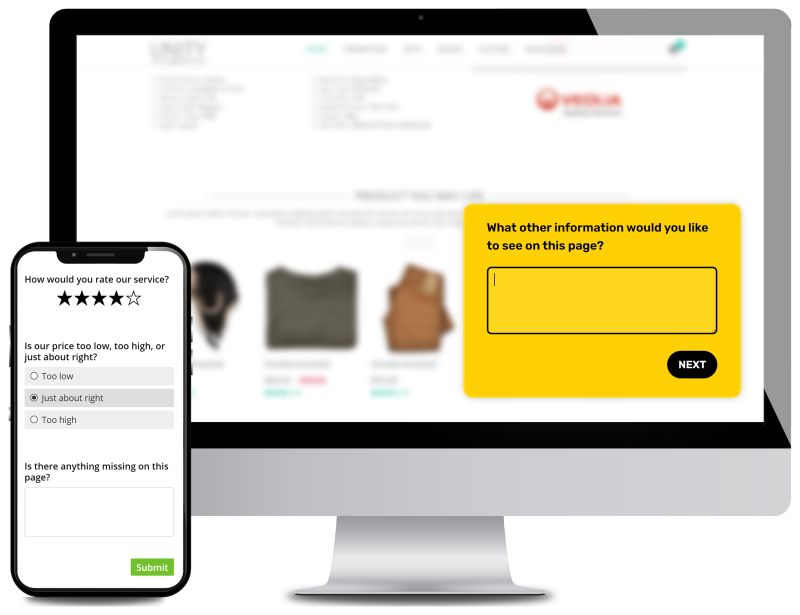
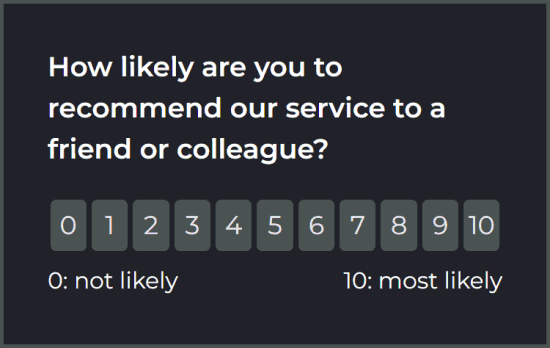
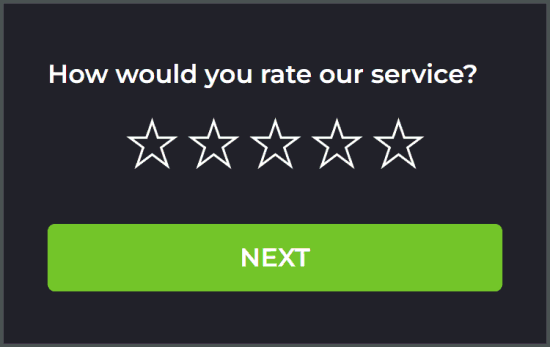
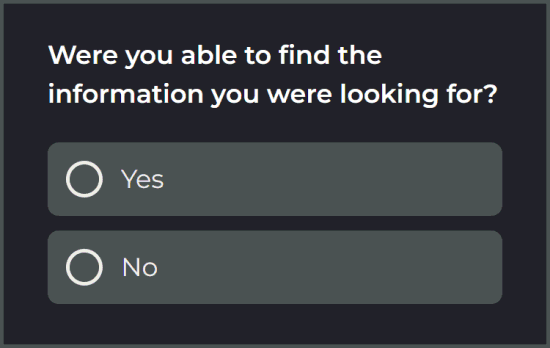
Show feedback surveys on your website
By showing an unobtrusive slide-in survey at exactly the right time you get in-the-moment feedback from your website visitors, providing you with actionable insights to quickly improve your service, website, product and conversion rate.
Easily configure when a survey is shown with many advanced targeting options:
- Where: domain, subdomain and page, using wildcards and regular expressions.
- When: time on page, session time, idle time, exit intent, scroll percentage, button click.
- How often: once, until completed, after completion. Max number of times, minimum time between displays.
- Who: percentage of visitors, min and max number of times/pages visited, previously completed survey, and more.
- Until: number of responses is reached, a specific time range.
- Target by custom properties, cookie values, referring domain, device (desktop, tablet, mobile), browser and operating system.
Read more Blog article: How To Use Website Surveys To Grow Your Business
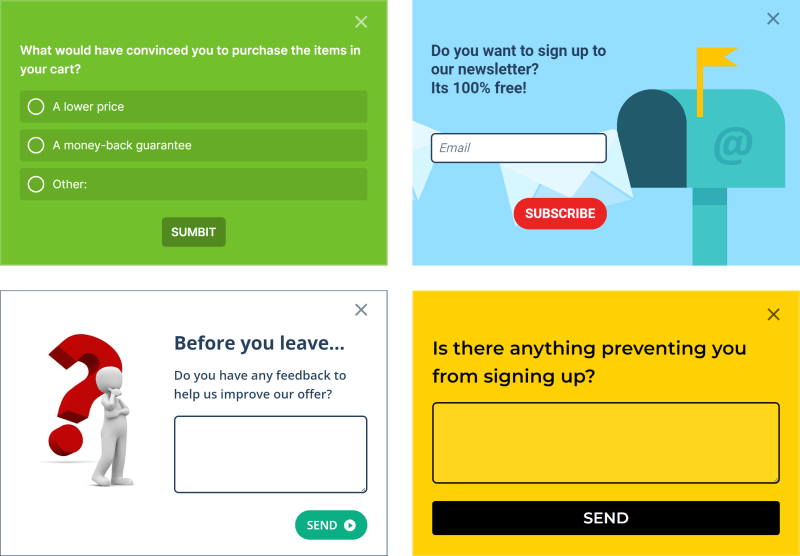
Show a quick microsurvey at exit intent
Find out why visitors are leaving and reduce site abandonment by showing a pop-up or slide-in survey at the moment a visitor is leaving your website and get valuable and actionable insights to further improve that page, your site, or your service.
You can also convert a considerable amount of abandoning visitors by offering a promotion at exit intent. For example, you can offer a discount coupon, or ask for an email address to send your newsletters to.
Informizely's exit intent surveys work both on desktop devices (by tracking the mouse) and on mobile devices (by tracking scroll behavior).
Read more Blog article: How to Use Exit Surveys In Your Website
The survey will be displayed automatically when scrolled into view.
Embed a survey inline in your web page
Just place a simple HTML tag directly in your web page at the position where you want the survey to appear. That's it!
An inline embedded survey will be displayed automatically when scrolled into view.
The survey widget will be added as a child to the HTML tag on the page, which you can style to your liking as any other HTML element.
An inline embedded survey is a normal website survey, so all normal targeting options apply. For example, you can configure the survey to be shown only once, or until it has been completed.
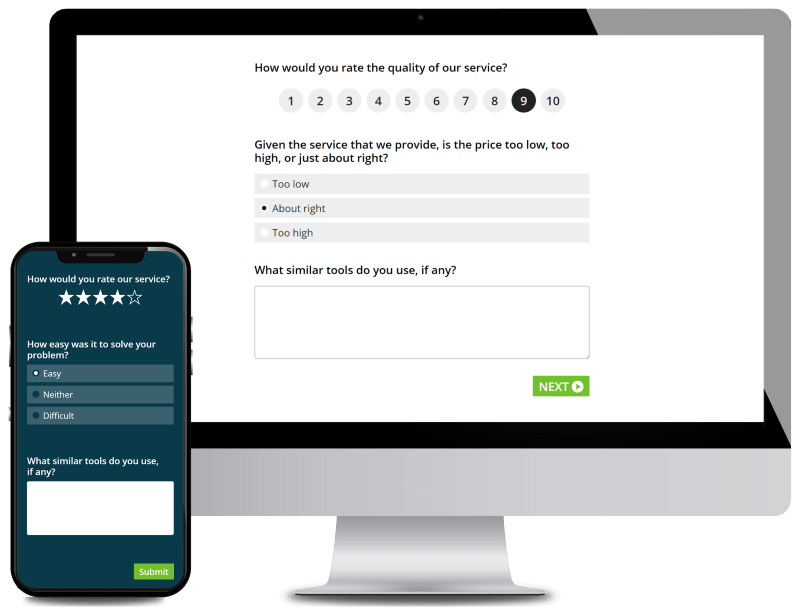
Distribute a full-page survey by its public link
Show surveys of any length on the Informizely site, or on your own website.
Show as many questions and other items on a survey page as you like, and add as many pages to a survey as you want.
No setup required: just distribute the public link to respondents, via email, web, social or other means. Or trigger the survey by a button on your website.
Add extra respondent-specific parameters to the survey URL that will be shown on the reporting pages for survey responses.
For long surveys you can invite users on your own website using a slide-in website survey.
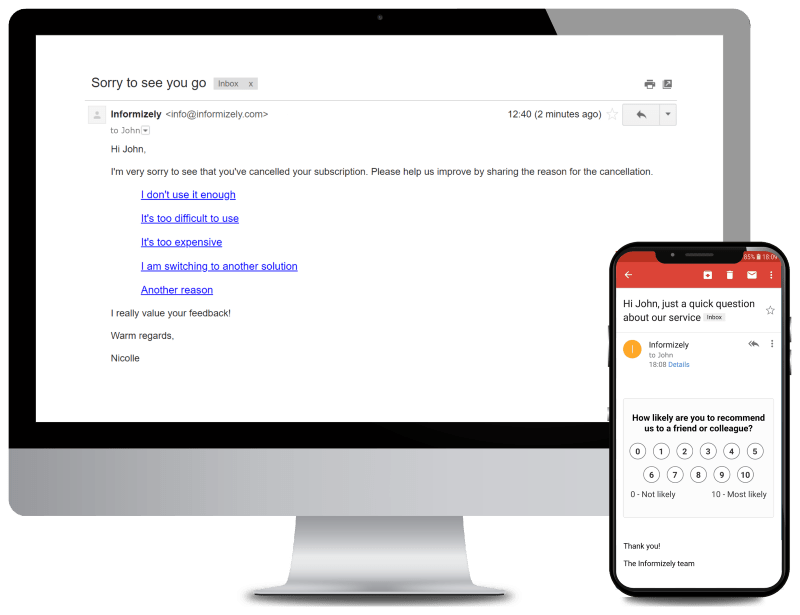
Embed your question directly inside an email, or in a 3rd-party web app
Let your customers immediately tell you what they think without any detours. They can pick the most appropriate response to your NPS, rating or other single-choice question directly in an email, or in a web app like Intercom.
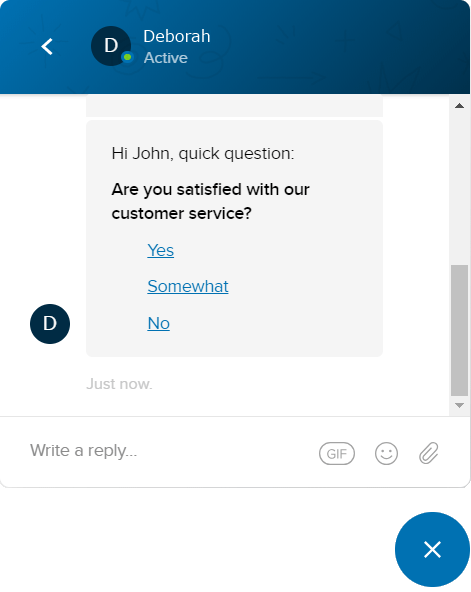
Optional follow-up questions can be asked in a full-page survey on the Informizely website.
Simple implementation: just copy and paste our generated HTML directly into your email platform of choice. Or only use the generated links and completely style the HTML answer elements to your liking.
Add extra respondent-specific parameters that will be shown on the reporting pages for survey responses.
Standard parameters are available for many email platforms, like ActiveCampaign, Autopilot, Campaign Monitor, Constant Contact, ConvertKit, Customer.io, Drift, Freshdesk, Help Scout, HubSpot, Infusionsoft, Intercom, Mailchimp, Marketo, Pardot, Salesforce, and many more.
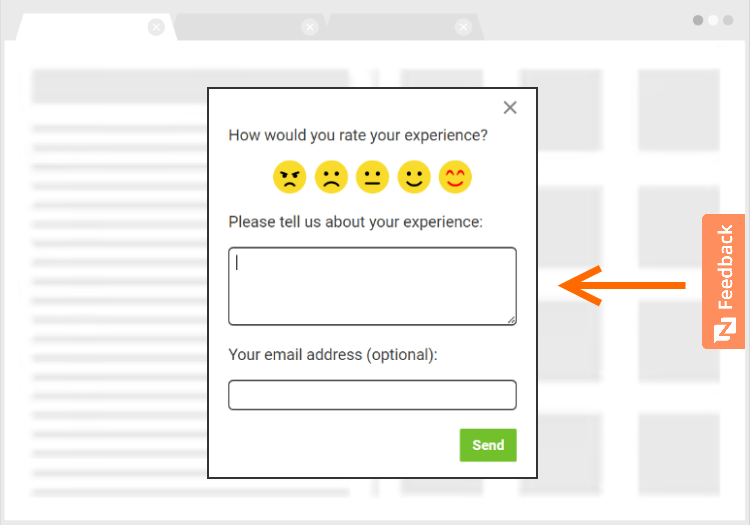
Continuously improve your website with Informizely's automatic feedback button
Allow visitors to share ideas, issues and appreciation at any moment. Unlike other tools Informizely allows you to show any website survey at button click. Ask as many questions as you like on a survey page, and show as many pages as you want.
The feedback button can be fully styled, positioned and animated to your liking. It is also possible to trigger a survey by a click on an existing button or other HTML element on your web page. Click the "Feedback" button on the right to see an example of a feedback survey.
Choose from many answer types
- Single answer selections: radio buttons, text buttons, image choices, dropdown and matrix.
- Multiple answer selection by checkboxes.
- 1 - N number ratings, visualized as stars, circles or squares.
- 2 to 5 smiley scales.
- Drag and drop ranking of answers in order of preference.
- Net Promoter Score, CSAT and Customer Effort Score.
- Multi-line and single-line freeform text answers.
- Email address validated input and date selector.
- Add an opt-in screener question on mobile devices.
- Add extra text, images, buttons and links to survey pages.
Use skip logic to skip or hide questions based on previous answers.
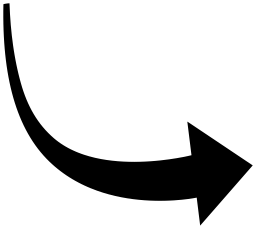
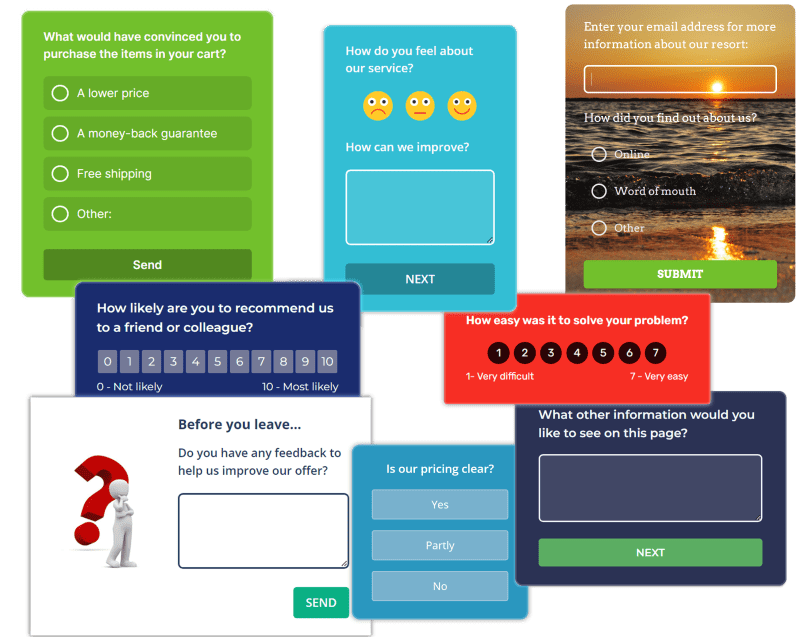
Wield full control over the look & feel
- Show as many questions on as many survey pages as you want.
- Add extra text, buttons and links to survey pages.
- Use your own background image, or choose from over 4 million high resolution images from Unsplash.
- Add clickable images to your surveys, for logos, buttons and other uses.
- Precisely configure where on the page the survey will be shown and which in-animation to use.
- Use a predefined color scheme, use auto-colors based on a given background color, or style the widget and answer controls in detail to match your company's colors.
- Configure font, text sizes, corner radius and more.
- Specify custom CSS for even more control over styling.
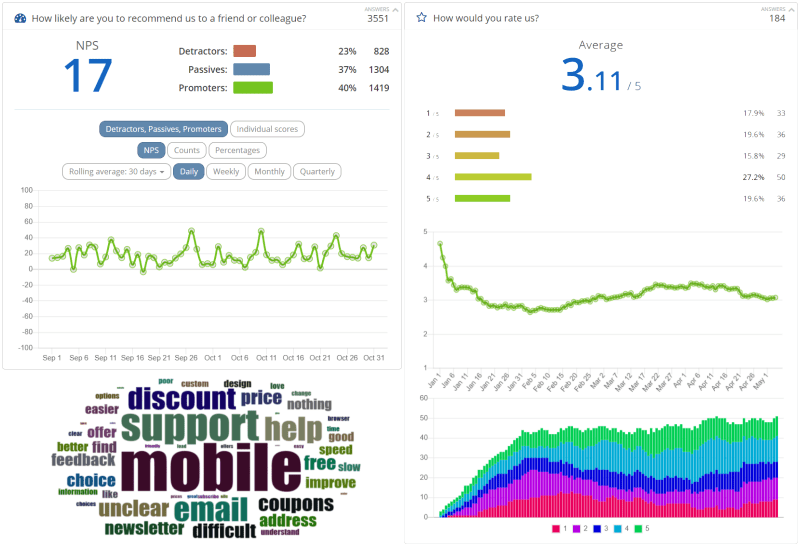
Use advanced reporting dashboards for quick response analysis
- Analyze freeform text answers with interactive word clouds.
- Easy click-filtering to quickly drill down to related answers.
- Filter on time range, answers, custom properties, cookie values, devices, and more.
- Use advanced charts for analyzing scores, counts, percentages and rolling averages.
- Export results to Excel or by Reporting API.
- Distribute custom live reports by public link.

Easily integrate with your favorite tools
Informizely has many out-of-the-box integrations with tools like Google Analytics, Google Sheets, Zapier, MailChimp, FullStory, SessionCam, Sendlane, and many more. But it is also possible to use our Webhooks integration to send response data to your system in real time. And to use our Reporting API to pull responses into your system at regular times. Informizely also has functionality to track survey widget events (including provided answers to survey questions) on your own website so that you can process them any way you need to.
It's very easy to A/B test 2 website surveys by using cookie targeting or custom properties.
Informizely as alternative for Qualaroo
Informizely as alternative for WebEngage
Informizely as alternative for Survicate
Informizely as alternative for Hotjar Ask
Informizely as alternative for Usabilla
Informizely as alternative for Qualtrics
Informizely as alternative for SurveyMonkey
Informizely as alternative for Typeform
Informizely as alternative for Mopinion
Informizely as alternative for AskNicely
Informizely as alternative for Wootric
Get to the WHY of your customers with Informizely surveys
Try our Enterprise plan features 14 days for free
Choose any plan later