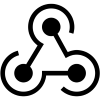 Webhooks Integration
Webhooks Integration
Please note: this is a developer topic.
A webhook is a user-defined HTTP callback that is called each time a response
is received for a survey, making it simple to achieve run-time integration of response data in your own or other systems.
Configuring a webhook
Webhooks are configured on the "Settings" page of a site or survey, in the "Webhooks Integration" panel. Here you can specify the URL where the response data will be posted to, using an HTTP request. You can specify an HTTP or an HTTPS URL. You can also specify whether the data will be send in JSON or XML format.
Data that is posted to a Webhook URL
The Webhooks integration sends an object of type WebhookData. This object contains a list of Response objects that are also used - and defined - by our REST Reporting API (see section "Returned objects").
class WebHookData // Data that is sent to a webhook end-point.
{
string ApiKey; // The Informizely API Key.
string Secret; // MD5 Hex of "<API Key>:<API Secret>".
string SurveyId; // The survey ID.
Response[] Responses; // List of 'Response' objects. Defined on the REST Reporting API page.
}
The 'ApiKey' and 'Secret' properties can (but don't have to) be used by the receiving end-point to validate that the request was sent by the Informizely server. The 'Secret' consists of the MD5 Hex of your API Key and API Secret, separated by a ':'. These can be found on the "My Account" page in your dashboard, if your subscription plan allows usage of the Webhooks integration or the REST Reporting API. If no API Secret has been set, you can click the "Generate" link to create one.
Note that both the 'SurveyId' and the 'Responses' properties can be
null.
When you configure a webhook at the site-level, a test request is performed where both the 'SurveyId' and the 'Responses' properties have the value null.
When you configure a webhook at the survey-level, a test request is performed where the 'Responses' property has the value null.
Note that 'Responses' can contain more than one Response object. This can be the case for example when multiple failed requests are retried at a later time, or when the site admin requests to (re-)send all survey responses (in the survey's Webhook Integration panel). Because of this last possibility we recommend to make sure that the receiving server allows for receiving data for the same response multiple times.
Webhook response
Failure handling
Testing a webhook
Authenticated webhooks
http(s)://username:password@yourserver/webhook-end-point
See also: REST Reporting API