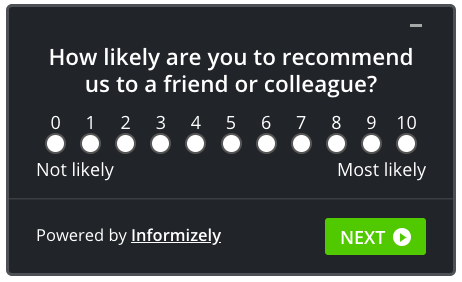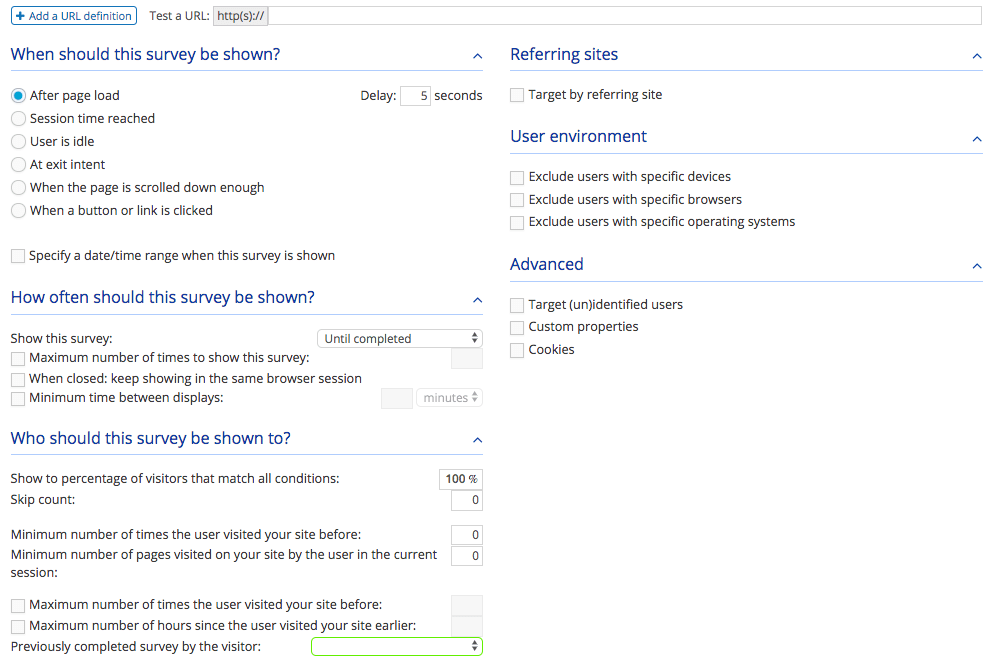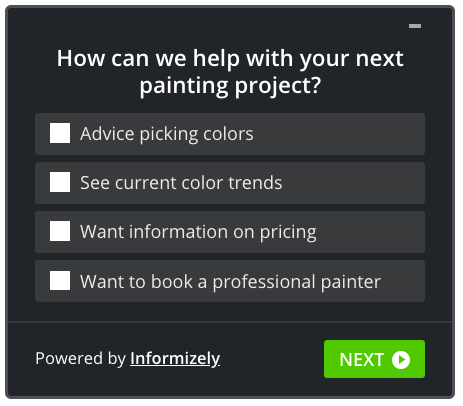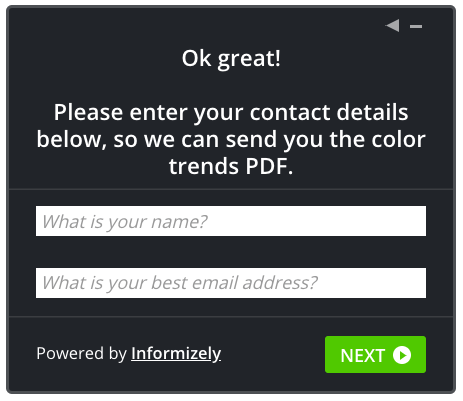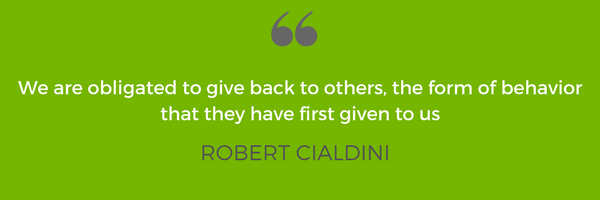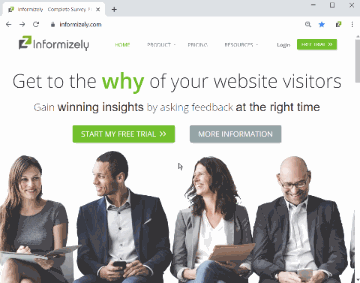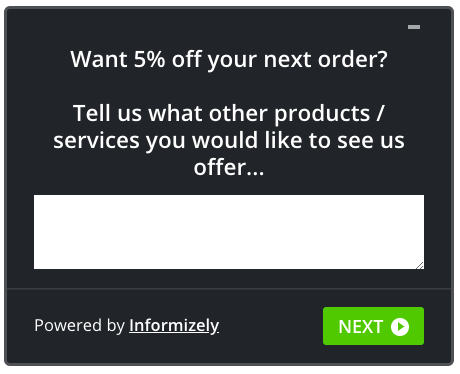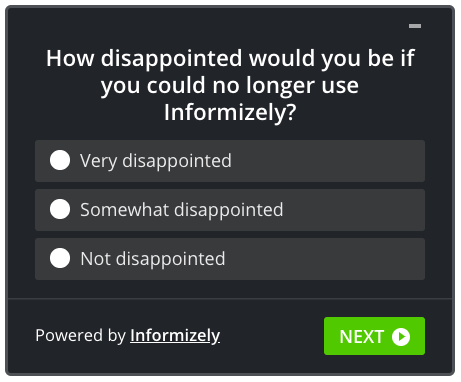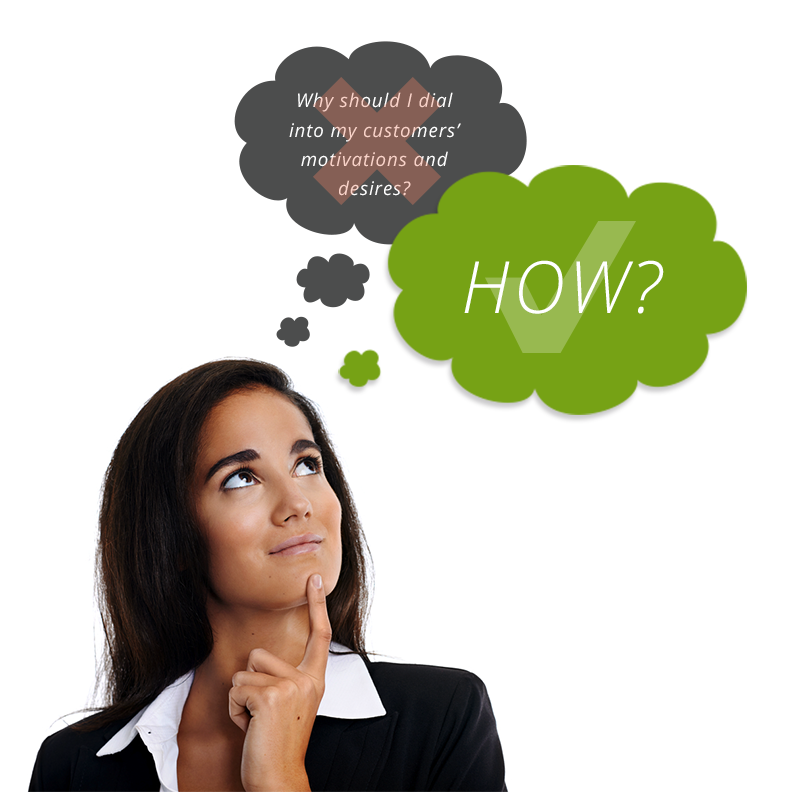How To Use Website Surveys To Grow Your Business
In this guide, you will learn how to turn website surveys into a gold mine of actionable customer insights that you can use to transform your business.
The guide has been split into three sections: why you should use website surveys, industry best-practices and real-world examples that you can copy and use as your own.
But let's start with a definition:
What are website surveys?
A website survey is a survey that is shown on a website in order to get feedback from website visitors. It usually consists of a few short questions that are displayed in a slide-in or pop-up widget, although it can also be shown full-screen.
Other terms used for such surveys are "pop-up survey" and "on-site survey". They are sometimes referred to as "targeted website surveys" in order to indicate
the precise 'targeting' capabilities of a survey tool to configure when and to whom these interactions are shown.
Why website surveys can transform your business
Imagine what would happen if your business had a tool that allowed you to reach website visitors at exactly the right time. You could overcome buying objections,
offer high converting promotions and capture valuable feedback.
We have seen time and time again with our clients here at Informizely,
website surveys can increase revenue, improve customer satisfaction, uncover new growth opportunities and decrease churn.
If you're interested in seeing the types of survey questions that get the best results
click here to see our blog post about survey questions.
Website surveys can be designed to suit a wide range of business goals, these include:
#1 - Increase conversions
Have a repeat visitor view your product page multiple times, but never make a purchase? Why not offer a time-sensitive discount code upon exit - This is often a gentle enough nudge to turn the visitor into a customer.
#2 - Improve customer satisfaction
Are your customers recommending you to their network? Deploy a "Net Promoter Score" survey to current customers - this unbiased survey will help you understand if customers would recommend your business to their friends or colleagues.
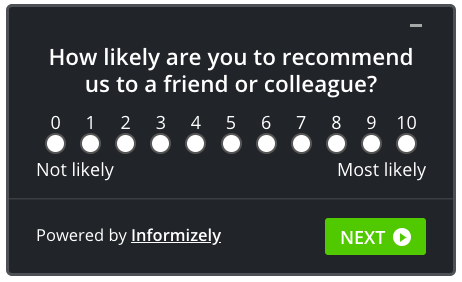
This question is followed by asking the respondent why they gave the reason for their score, so you can capture qualitative data that you can use to guide any changes you make.
#3 - Uncover growth opportunities
Instead of guessing (like most businesses do) why not get real feedback from your customers about what area you should focus on next? By asking customers what products/services they would like you to offer, you can get real-time feedback about what they really want.
#4 - Capture leads
Some people aren't ready to buy when they first come into contact with your brand - offering educational material is a great way to keep this type of lead active. Not only does this add value it may also help overcome buying objections. Typically the more value you offer a prospect, the more likely they are to choose your product/service when they are ready to buy.
E.g. You sell landing page software
Offering templates, tips on landing page best practices is a solid strategy to maximize the value you provide to prospects.
Unbounce uses this strategy extremely well with their landing page analyzer.
I hear what you're saying but don't website surveys ruin the user experience?
Where people go wrong with website surveys...
Surveys that get a bad rap typically have very little relevance and are hard to exit. This is typically the result of a) low-quality survey software and b) a blanket survey approach.
Using surveys isn't a competition to capture the most surveys, the goal should be to capture quality answers from highly relevant respondents. Instead of ruining the user experience - correctly targeted website surveys can actually enhance user experience.
In the next section, I will outline survey best practices that you can use to capture actionable insights from your website visitors.
Best practices for employing website surveys
This is where you should start taking notes - the following best practices will turn standard surveys into a powerful tool to capture actionable customer insights that can transform your business.
Best Practice 1: Surveys must be highly relevant
The best way to ensure your surveys are relevant is to target based on behavior, for example:
- Pages visited (URL based)
- Exit-intent
- Device
- Session time
- Customer status
- Date / time period
- Referring site
- Button clicked
- Cookies / Custom properties
- Location
- If prior survey is completed
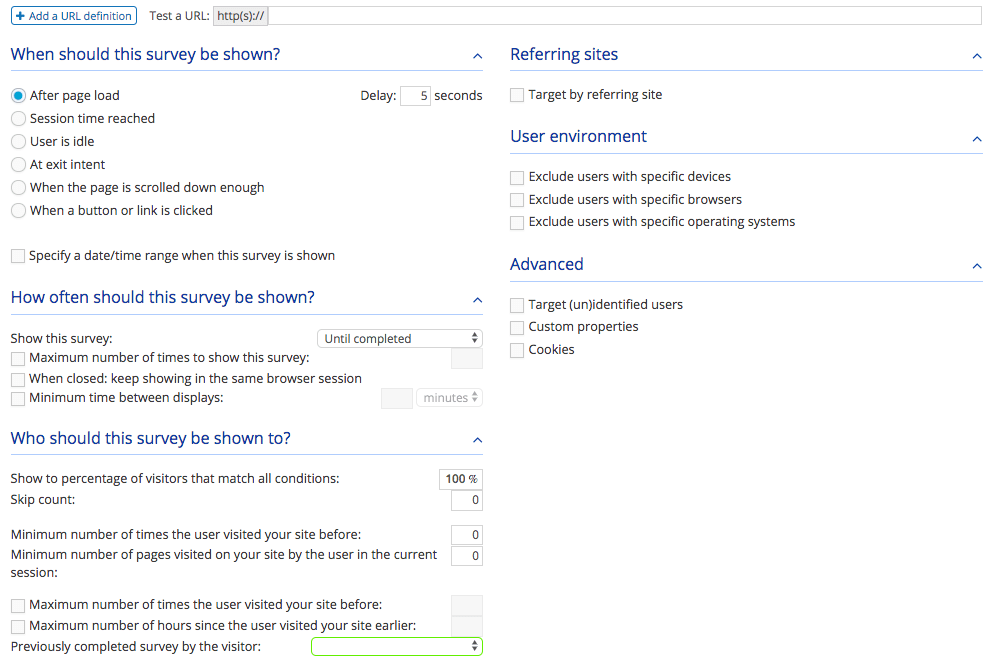
* The image was taken from Informizely's advanced targeting dashboard
These are just some of the different triggers to deploy your survey. Which of your website visitors should receive your survey? Current customers, non-purchasers only, just Android users? It's up to you, but remember highly targeted surveys work best, the more relevant your survey is, the better the responses typically are.
Best Practice 2: Use both quantitative and qualitative questions
Using quantitative, rating based questions like "On a scale of 0-10 how likely are you to recommend our product/service" are great but a number alone doesn't provide enough information for change.
If you get a 2/10 where do you start making improvements? You need a "WHY" behind the score to inform decisions.
That's where the power of a qualitative follow up question like "What was the primary reason for your answer?" Together a score rating plus a why can give you the information you need to make real change.
Best Practice 3: Use smart survey logic
Your survey software must have smart logic enabled. Your survey should have the ability to change the questions based on the respondent's answers.
Example: What is your favorite social media platform?
Answer: Instagram
Smart logic should understand the previous question/answer and ask the follow-up question which matches the answer.
Example follow up question: Why is Instagram more appealing than Facebook?
Deploying surveys that don't make sense is one of the quickest ways to lose users - so make sure your survey has smart logic enabled.
Best Practice 4: Keep it short
Do you enjoy filling out 100 question surveys? My guess is probably not. That's true for your website visitors too - for optimal results keep your surveys under 5 questions.
Best Practice 5: Avoid question bias
The wording of your surveys is important, don't lead your respondents on with questions that encourage certain answers, it compromises your results. For example:
"We love our product here at Fake Company, how much do you love our product?
Replace with this:
"How would you describe our product to your friends and family?"
It's tough, but using nonleading questions are best for capturing accurate data.
Real world examples of targeted website surveys
Real World Example: Lead Generation E-commerce
When it comes to lead generation it's important to understand two very important concepts:
- Not everyone who visits your site is ready to buy immediately
- On average it takes 8+ touch points to turn a stranger into a paid customer
Touchpoints vary between industries/price points but it's important to have an understanding of the "multiple touch point" concept.
Only a small percentage of the market is ready to buy right now - but there is a huge part of the market of potential customers
(most businesses neglect this). Capture and then nurture these leads with the following strategy:
Use cases: All businesses
Targeting: Visitors to the services page
Deploy a survey offering answers to common customer questions.
Example: Online paint store
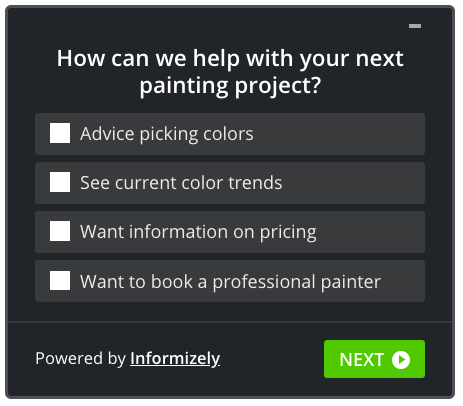
The answer is followed up by a form requesting their contact information.
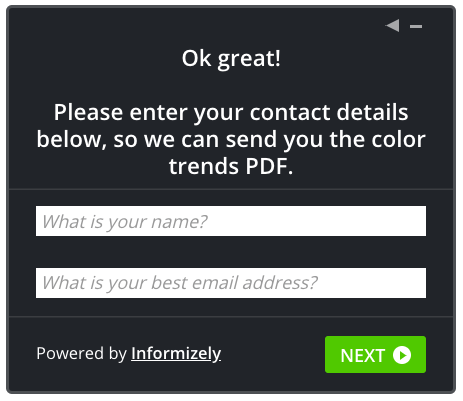
Upon entering their contact details the relevant info pack is delivered and the user is exported to a
drip email campaign which continues to offer value and occasionally advertise upcoming promotions.
A note on adding value, prospects are significantly more likely to buy from your business if they have previously received value from you.
Robert Cialdini called this term "Reciprocity" in has great book Influence - I highly recommend you read it.
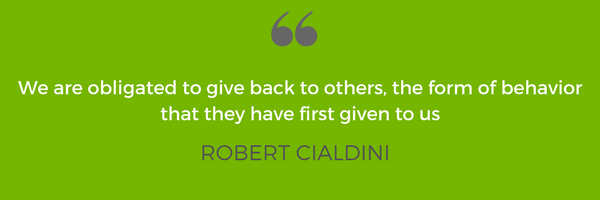
Real World Example: Increase trial conversions
It's true conversion issues can be caused by a variety of reasons: weak copy, overcomplicated page design, pricing questions etc.
The quickest way to find out why people aren't converting is to ask them. By deploying a question like: "Is there anything preventing you from signing up for a trial today?" You can get immediate feedback from visitors and increase conversions.
Use cases: Software as a service (SaaS), Businesses that offer monthly subscriptions
Targeting: Visitors to signup page, on exit-intent
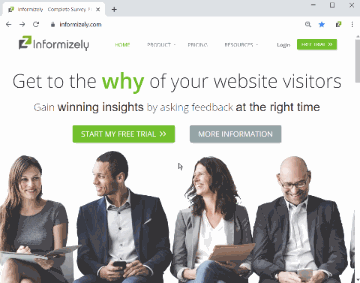
Conversely, you could use a similar question on the cancel account page by asking: "Is there anything we could do to prevent you from canceling your account?" - this type of survey can help reduce churn.
Real World Example: Find new opportunities
Looking for new growth opportunities? Survey current customers which product/services they would like to see you offer. It sounds ridiculously simple but it's surprising how much information you can get from customers if you just ask.
Use cases: All businesses
Targeting: Visitors to customer only URLs (account page)
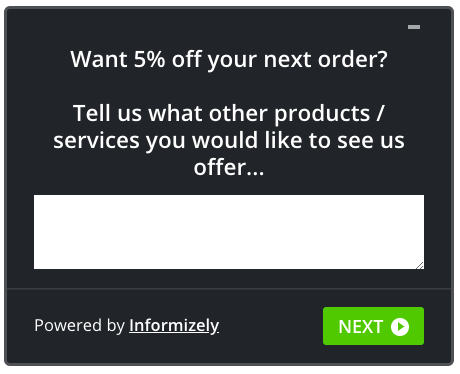
Real World Example: Understanding product market fit
Not sure if you have product market fit? Survey current customers with this powerful question: "How disappointed would you be if you could no longer use [insert product name]?"
Use cases: All businesses
Targeting: Visitors to customer only URLs (account page)
Typical answer choices include:
- Very disappointed
- Somewhat disappointed
- Not disappointed
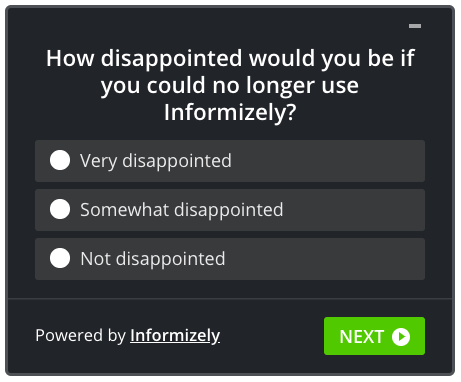
While it's not a perfect measurement of product market fit - some of the brightest minds in the tech world consider a result of >40% of respondents answering "very disappointed" as a sign that you are well on your way to achieving product-market fit.
Wrapping Up
Whether your goal is increased conversions, revenue, growth insights or even reduced churn, website surveys are a highly versatile way to collect customer insights that you can use to transform your business.
It's important to remember that the goal of surveys is not a competition to collect the most results possible, the goal is to collect the highest quality responses. Advice to people who are new to website surveys is to make them as relevant as possible. From the respondent's perspective, this ensures their web experience is not compromised with annoying / non-relevant surveys and from the surveyors perspective it ensures you capture data from the correct customer group.