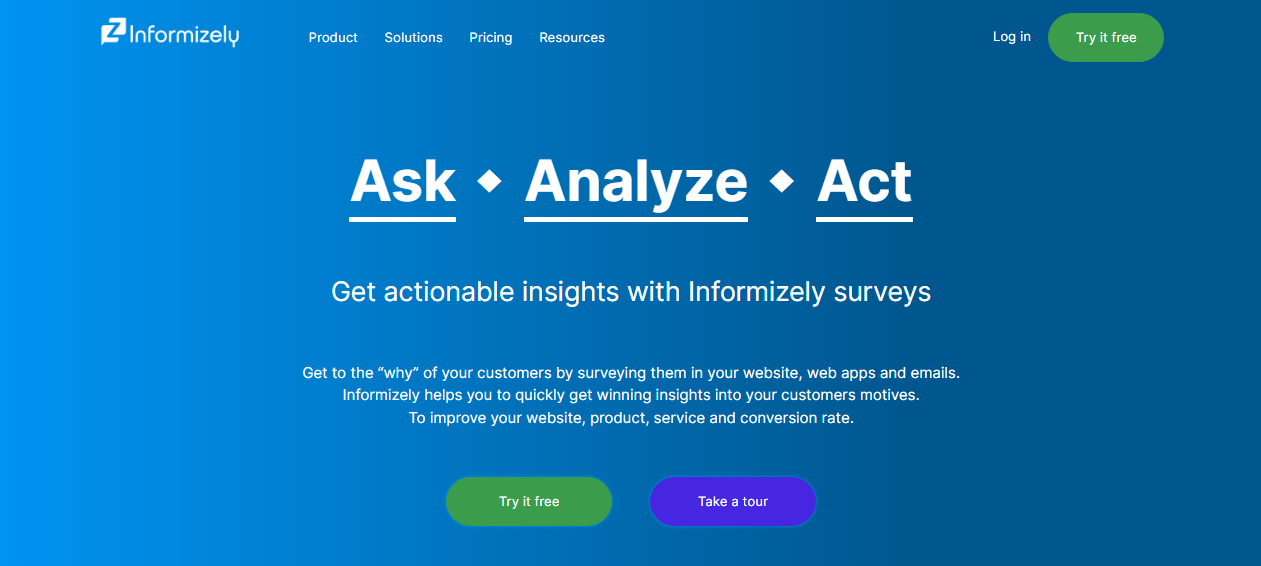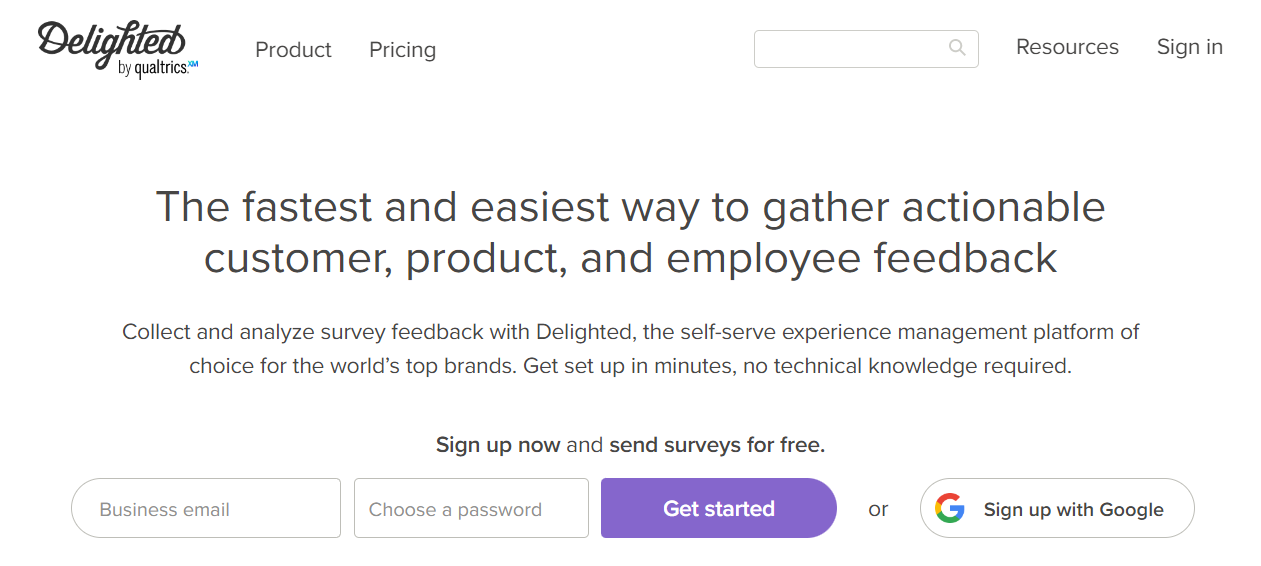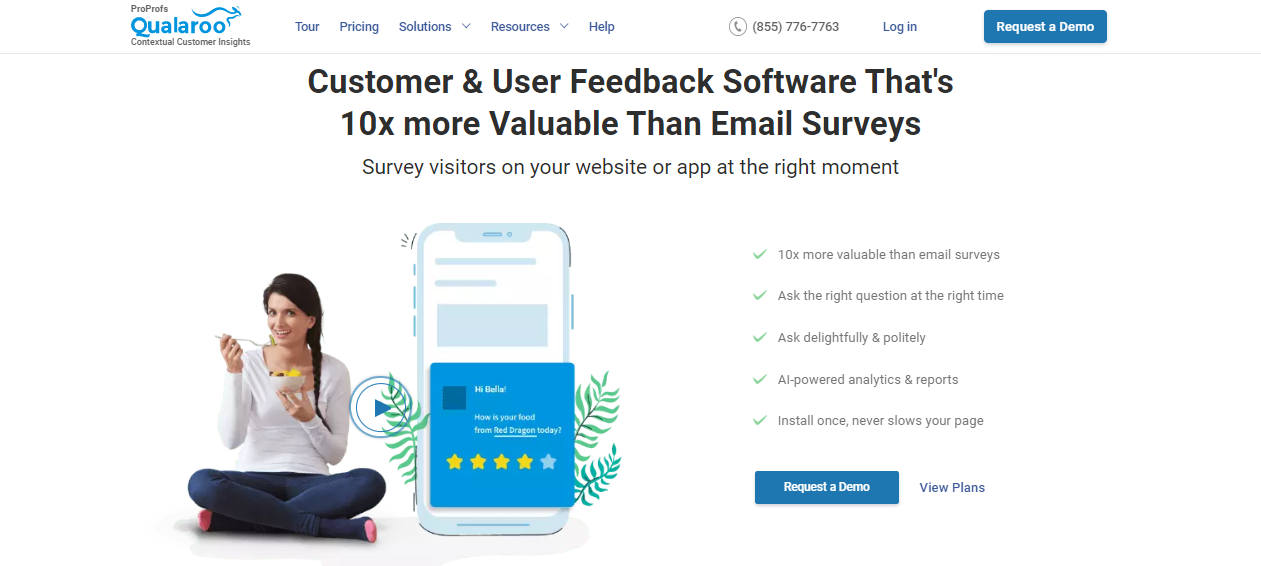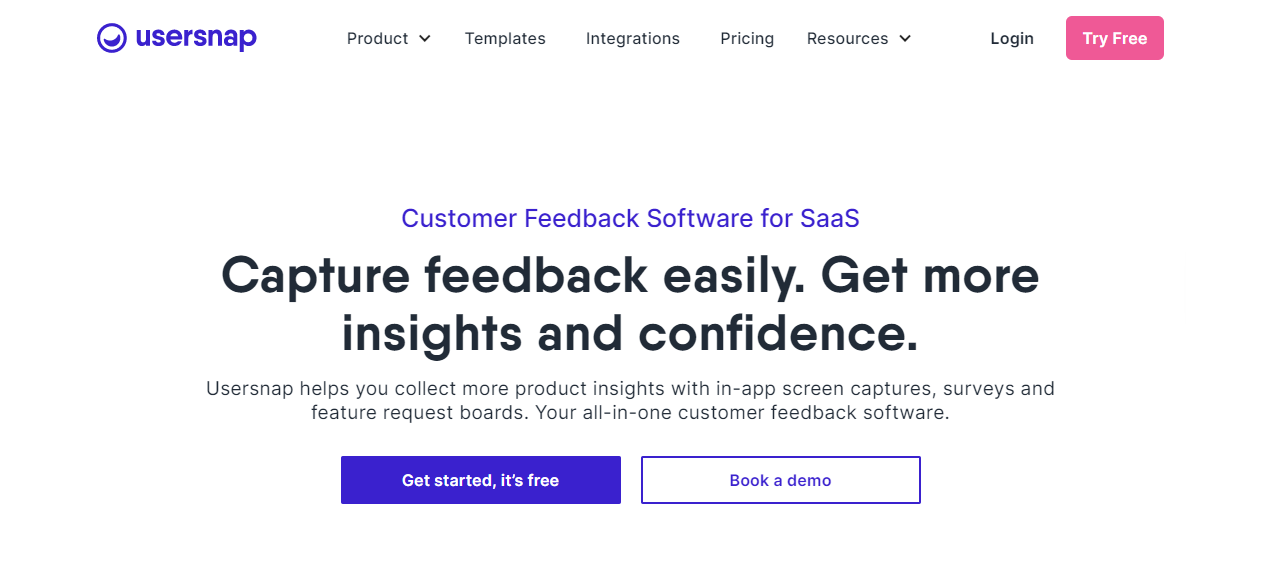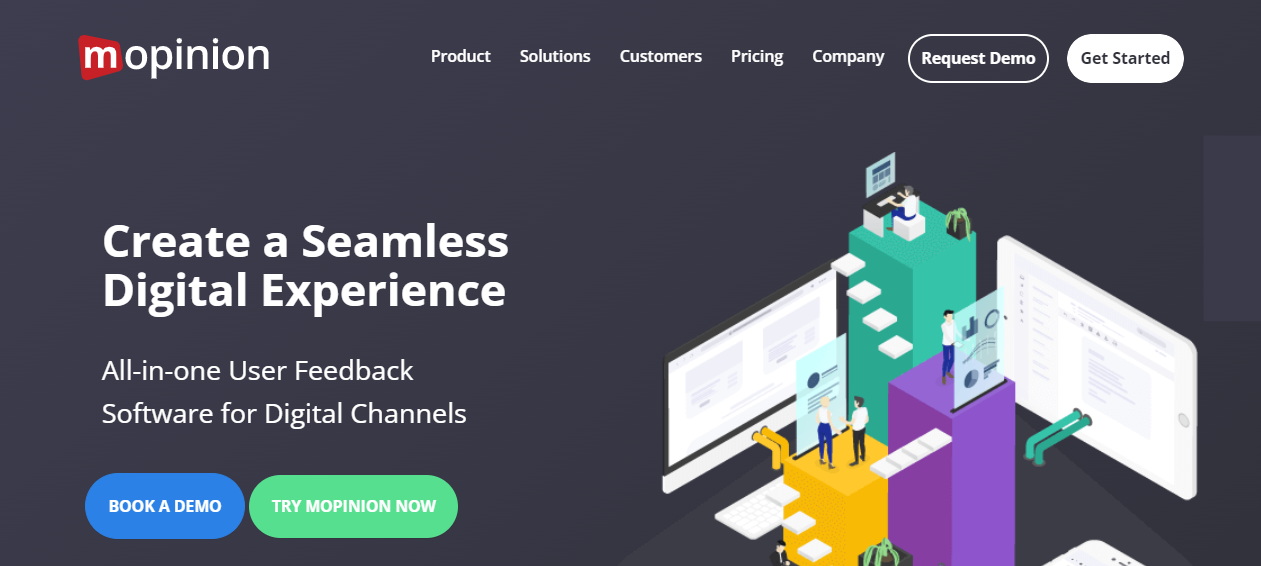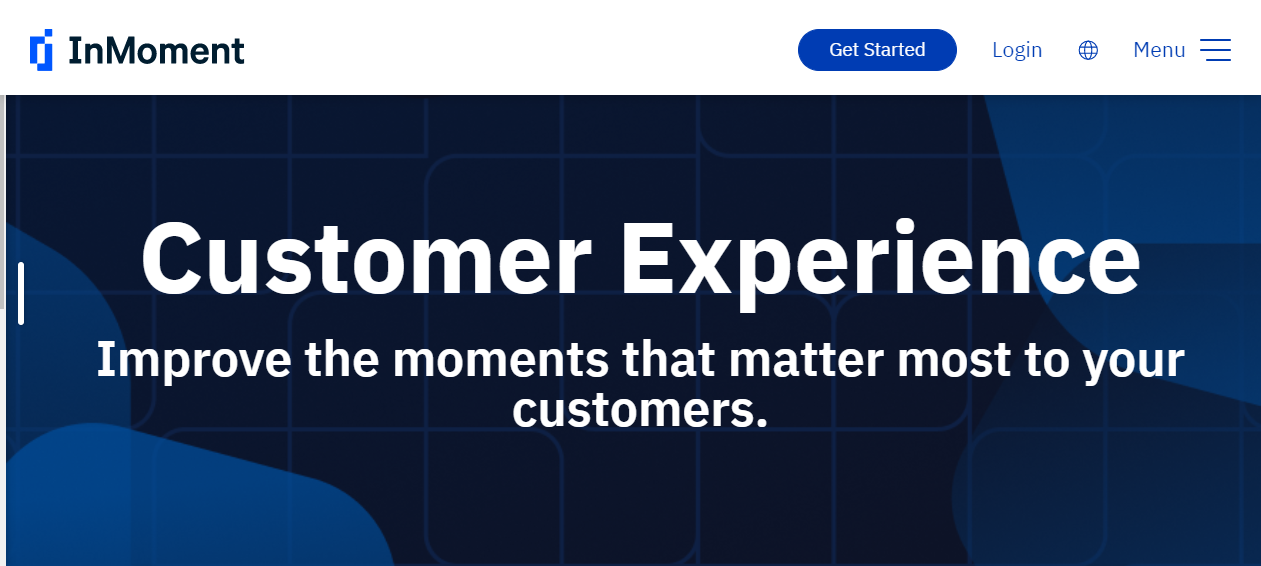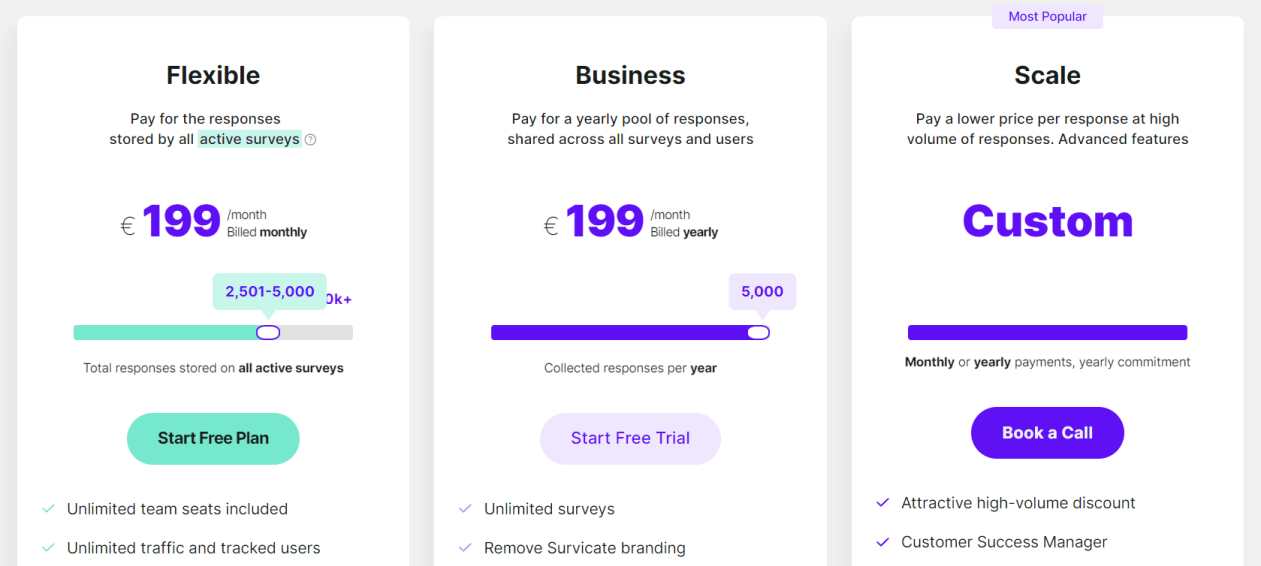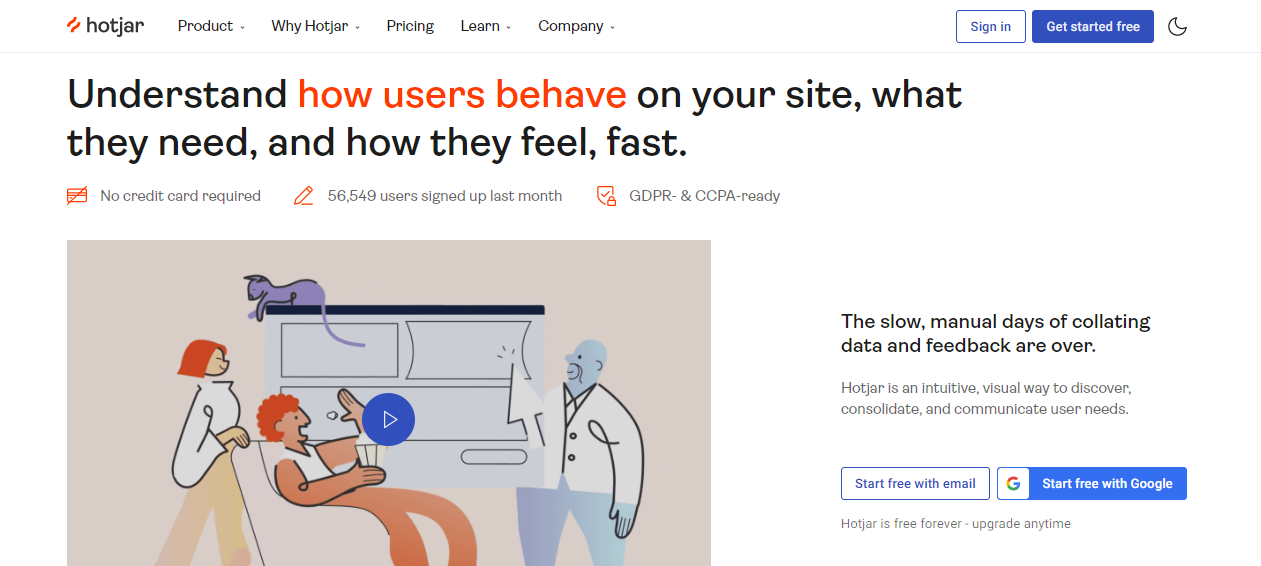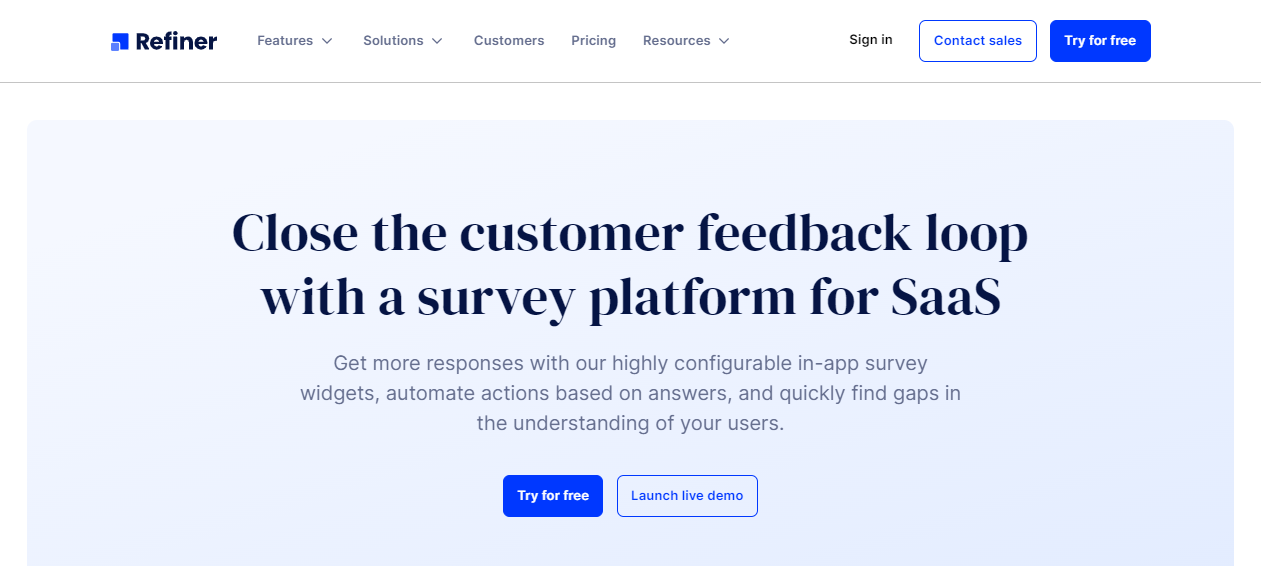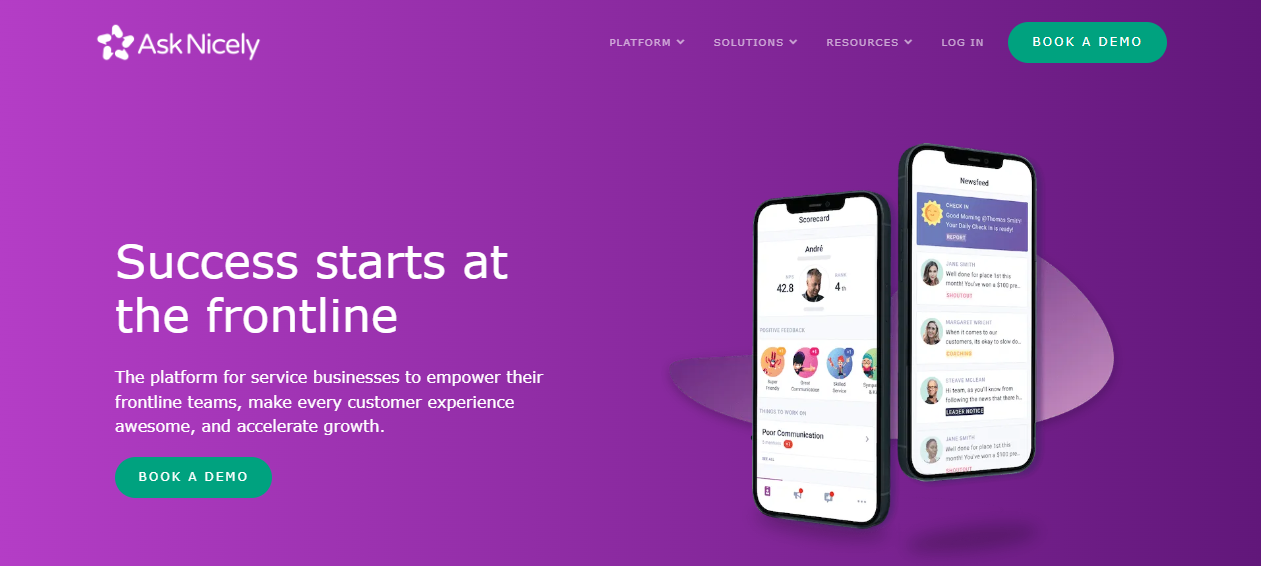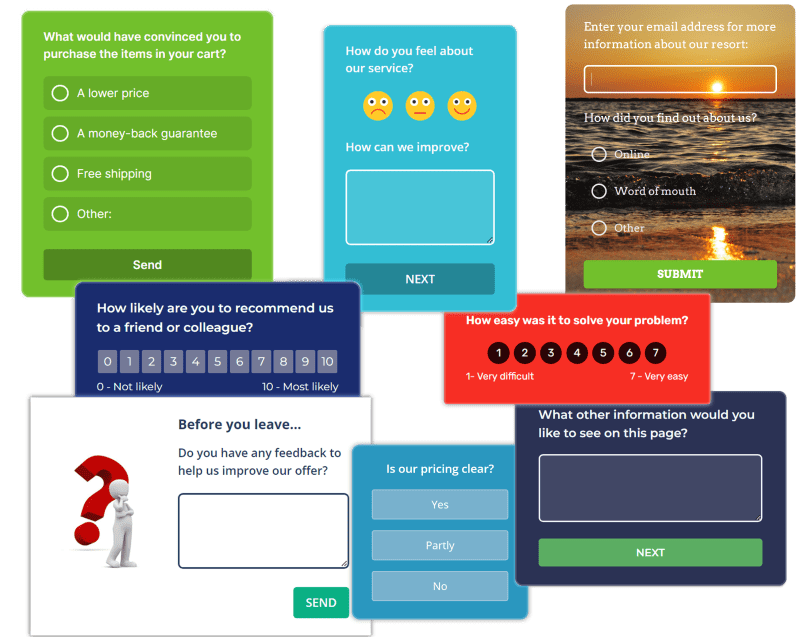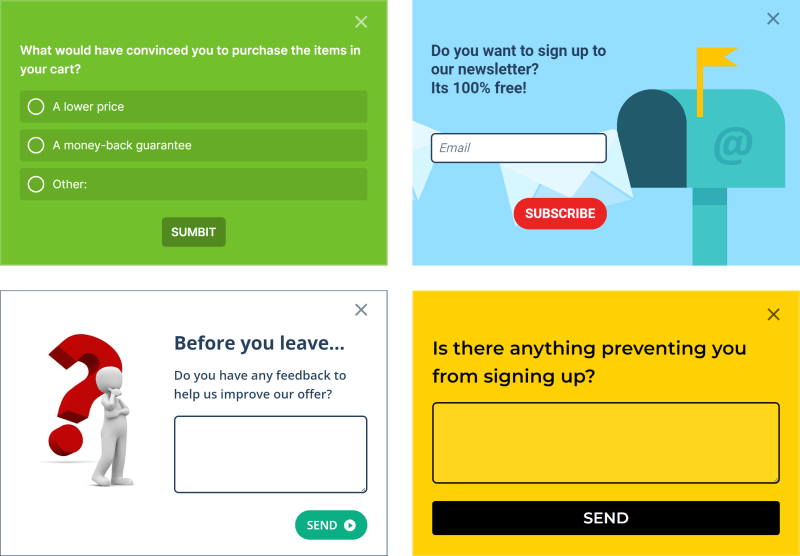The 10 Best Website Survey Tools of 2023
There are many survey tools out there, but selecting one that works for you can be quite a time-consuming challenge.
Some tools specialize in specific channels, like email surveys or feedback button pop-ups, when others combine these with other channels
as website surveys, link surveys, SMS and surveys for use in native iOS and Android apps.
For many companies their website is the main or only channel for receiving user feedback.
That's why in this article we focus on website survey tools that provide targeted website surveys
as part of their offering. We have collected the best website survey tools of 2023 and highlight the pros and cons of each.
So what is a website survey tool and what are targeted website surveys?
A website survey tool allows you to survey your website visitors in your own website. It allows you to configure in detail at what time
and to whom a survey is shown, for example at exit intent,
the click of a feedback button,
or when any other set of conditions is met. This is what we mean by “targeting”.
A website survey can be shown as a slide-in or pop-up widget,
inline embedded and shown when scrolled into view,
of even full screen over the web page.
Often a website survey provides a quick in-the-moment in-app interaction with the visitor, asking only a few questions (a so-called microsurvey).
For example to retrieve and analyze-in-time aggregated customer satisfaction scores like
Net Promoter Score,
CSAT and
Customer Effort Score.
But a good website survey tool won’t limit you to only these question types and allows you to create surveys of any complexity and for any usage.
Some main uses of website surveys are:
Essential features of a good website survey tool
Ease of use
It must be simple to create a website survey and publish it on your website. Any changes should be applied without reinstalling code on your website.
A wide range of question types
For generic use you want at least to ask closed questions
in the form of (radio) buttons, checkboxes, Net Promoter Score, smiley scale, stars and number ratings, and open questions in the form of freeform text.
A wide range of triggers and advanced targeting options
A trigger determines at what time a survey must be shown. Common triggers are time after page load, scroll percentage, session time, button click
and exit intent, which should also work on mobile devices.
Besides the main trigger you need advanced targeting options to further configure to whom and at what time a survey can be shown,
like on which page, how often, and to which users. For custom targeting you should be able to target your surveys on
custom properties and cookies.
Customizable survey widget
Of course you want the survey widget to match your website, so there need to be ample options for configuring colors, fonts, text sizes and other UI parts.
Skip logic and branching
For most non-trivial surveys it is essential to have the ability to show questions or survey pages only when certain conditions are, like a certain answer to one or more
previous questions.
Reporting and analytics
Collecting survey responses is one thing, but of course you’ll need powerful reporting dashboards to provide you with aggregated results and graphs
that will lead to actionable insights.
Integration with other tools
You’ll want to make sure that the website survey tool that you choose integrates well with other tools that you use,
like Google Analytics,
Google Sheets, Intercom,
FullStory, and any others. If there isn’t a direct integration, check if there is an integration possible
through an intermediate tool like Zapier.
And of course the tool should have a good reporting API
and - if you need it - a webhooks integration.
There are tools that boast their many integrations, but it is important to keep in mind that you don’t want to pay for all kinds of features
and integrations that you don’t need and are never going to use.
Scalability
While most of your surveys will probably be shown in your own website, for some use cases you may want to send out a survey by email or other means.
It would be nice if your website survey tool also offers these kinds of link surveys
and email surveys.
And of course: pricing
Most survey tools base their plans partly on the number of survey responses that you receive per month.
Some tools allow ‘unlimited’ responses, but limit the number of monthly active users or survey views.
Mostly these latter solutions turn out to be more expensive, because such metrics of course also limit the number of responses,
which will be dependent on the response rates of your surveys.
So let’s dive in!
The 10 Best Website Survey Tools of 2023
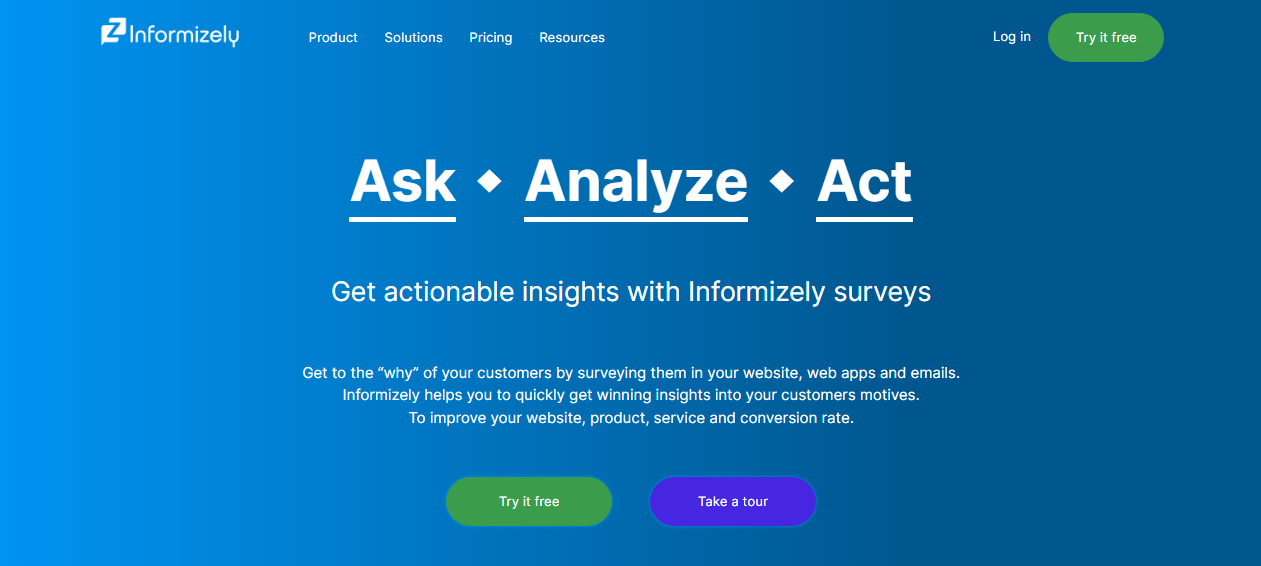
Informizely is an advanced survey solution for companies of all sizes that ticks all the boxes.
What stands out is its ease of use, while not limiting more experienced users.
The advanced survey builder provides sensible defaults so that you can have a survey running on your website in minutes,
while also allowing to use advanced configuration and customization options.
Different from most of comparable solutions, an Informizely survey can show multiple (possibly dynamically hidden) questions on one survey page,
and also allows you to add extra UI components like links, buttons, images and extra text.
Informizely offers all the question types and survey triggers that you'll need, among which mobile exit intent, matrix and ranking questions,
and an automatically displayed feedback button that displays any website survey when clicked. It also has the most targeting options of all comparable survey tools.
Informizely’s reporting is one of the best in the industry. It supports easy click-filtering to quickly drill down to related answers,
text analyzing with interactive word clouds and provides advanced charts for analyzing scores, counts, percentages and rolling averages.
There are statistical reports with historical daily data about survey views, responses, abandoned surveys and response rates, per survey, site or account-wide.
Custom live reports can be distributed by public link.
It also has the most customization options of all tools, with a full list of curated preset customizable themes,
and an option to automatically select control colors based on the background color.
Many out-of-the-box integrations are provided, like Google Analytics,
Google Sheets, Intercom
and MailChimp, next to
Zapier and webhooks integrations for general use.
Besides website surveys, Informizely also offers link surveys and email surveys at no extra cost.
Compared to its direct competitors Informizely has very affordable plans.
The standard paid plans range from $79 to $289 per month. You can try out all features of the Premium plan in a 14-day free trial.
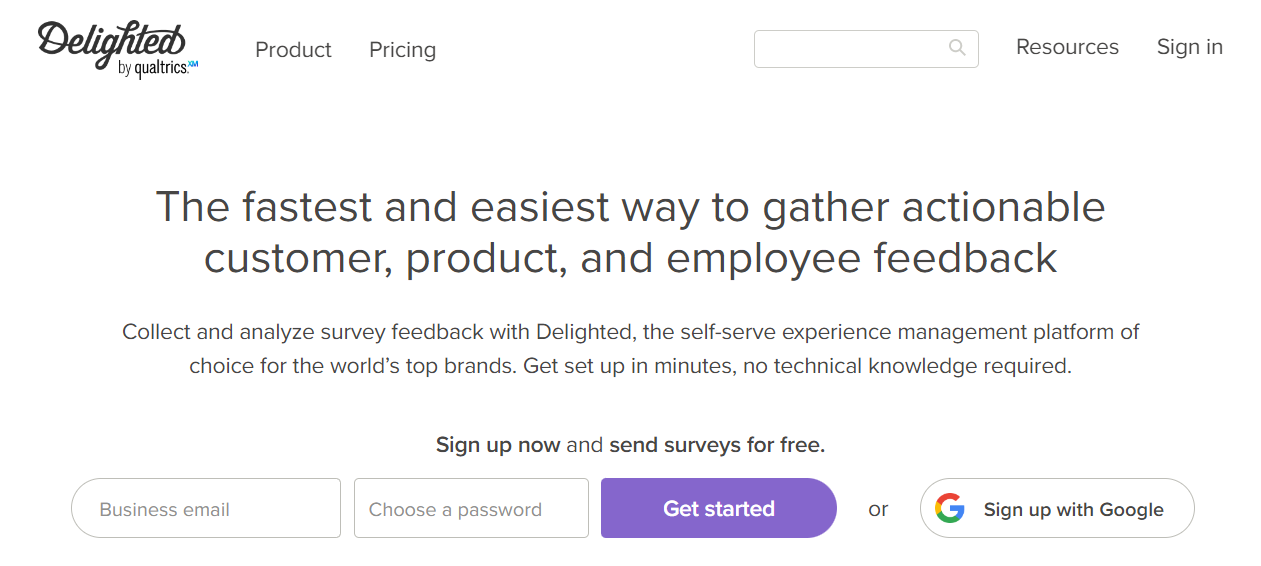
Delighted offers surveys to gather actionable customer, product, and employee feedback, through website surveys and other channels.
Aside from link and email surveys they also offer the iPadOS app Delighted Kiosk to collects point-of-service customer feedback
at physical retail locations in real-time.
Deligthed's Testimonials solution makes publishing word-of-mouth reviews directly on your website easy with 3 simple steps.
Mainly focused on customer satisfaction metrics like NPS, their survey editor and website survey targeting options are rather basic,
so if you’re looking for a tool that allows you to create freeform website surveys of any complexity for any application it will probably
not satisfy your needs. But for basic NPS, CSAT and CES surveys you could give their 7-day free trial a go.
The standard annual paid plans range from $224 to $499 per month.
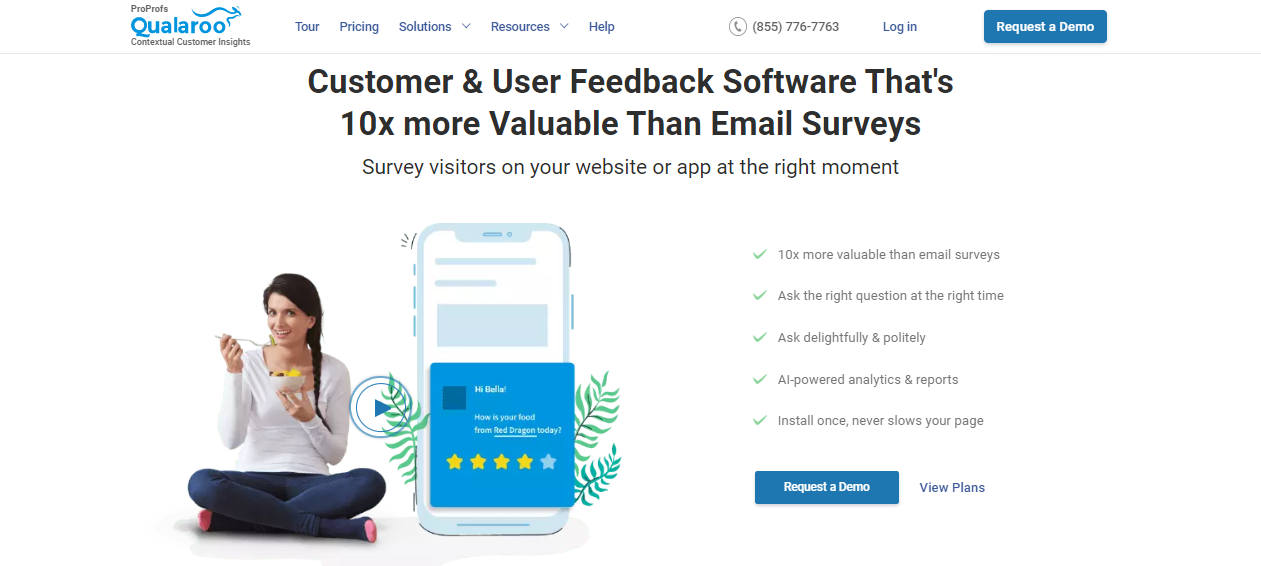
Qualaroo has been one of the first website survey tools, which shows somewhat in the slightly outdated survey builder and dashboard.
They offer all standard question types and triggers, but not exit intent on mobile devices or feedback buttons.
As an add-on they offer automatic sentiment analysis for freeform text answers, where it should be noted that such automatic analysis
only makes sense for questions that users answer with long enough text (which is mostly not the case for microsurveys).
The standard paid plans range from $80 (annual billing, no exit intent, no NPS, no mobile support) to $360 per month (200k pageviews, which is not that much).
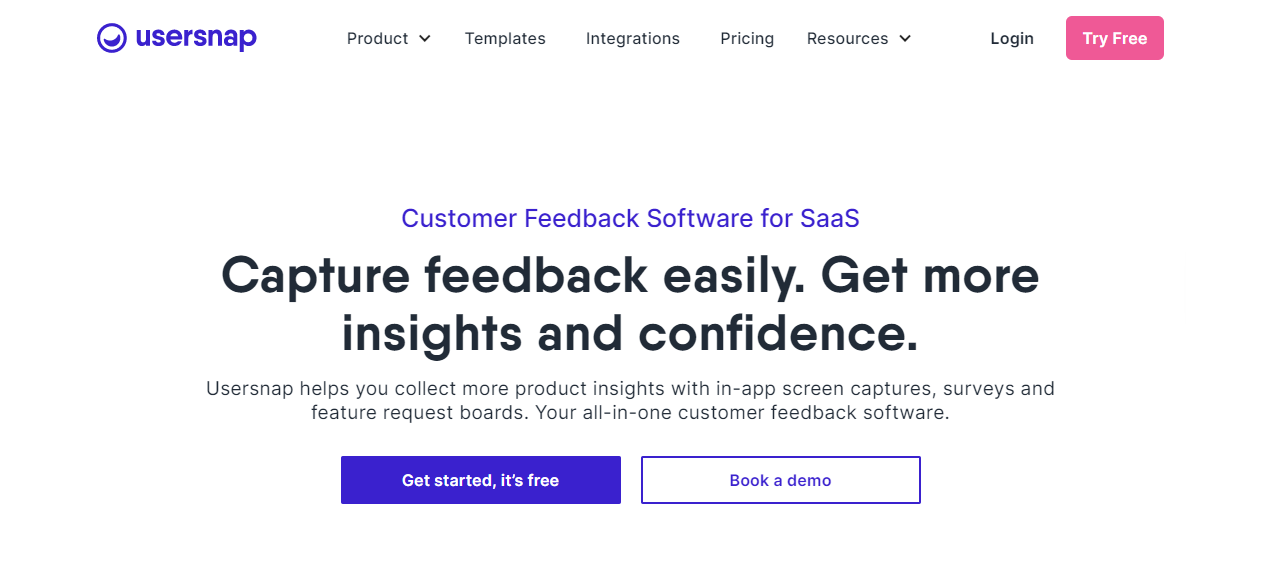
Usersnap helps you collect more product insights with in-app screen captures, surveys and feature request boards.
Designed for SaaS companies to quickly collect insights, they offer CSAT and NPS microsurveys with limited targeting like API event
or feedback button, which allows the user to report issues by adding a website screenshot.
The non-trivial standard paid plans range from $69 to $949 per month.
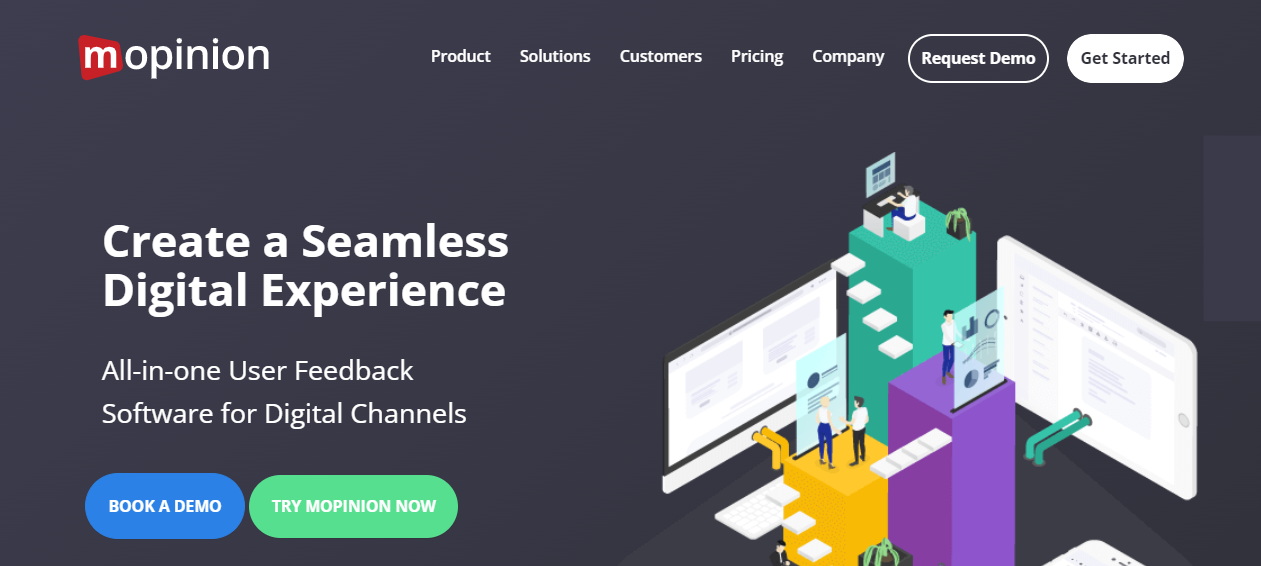
Mopinion provides website surveys with a wide range of question types and display options, and also a feature called “conversation feedback”
where survey questions are presented as a conversation in a chat window.
They’re known for their feedback button that allows users to report website issues with an attached screenshot.
Mopinion’s plans are priced on the high end of its competitors.
The standard paid plans range from $229 to $699 per month. There is a 14-day free trial to test out the software.
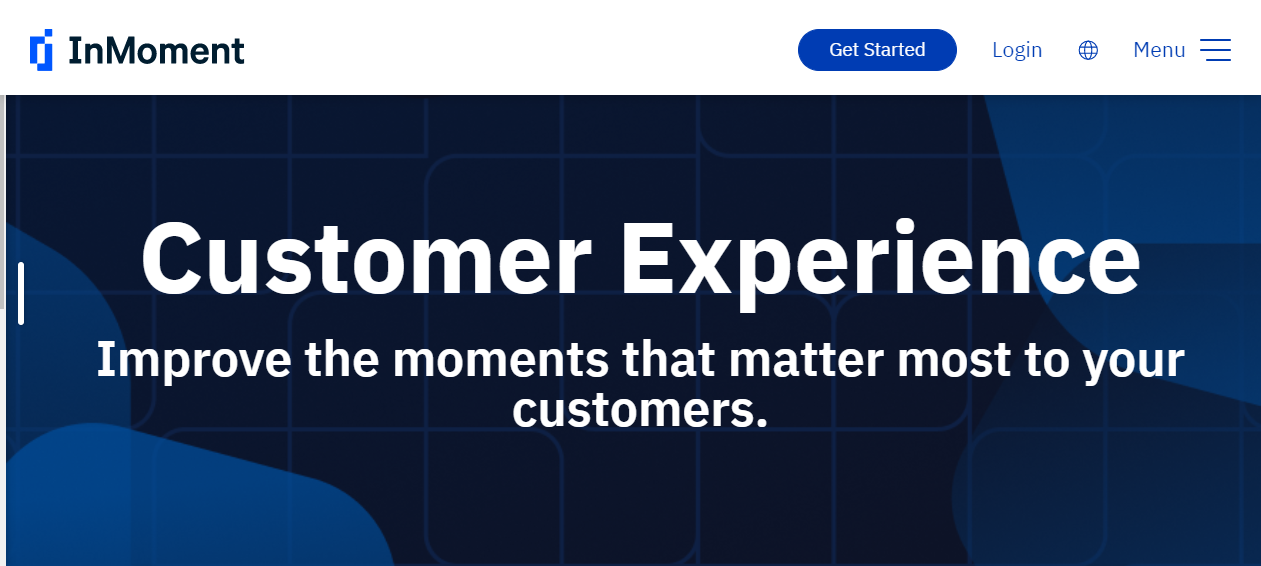
InMoment (previously Wootric) specializes in NPS, CSAT and CES in-app, email, link and SMS microsurveys.
Their website surveys are shown in a bar at the bottom of the screen.
Besides website surveys Inmoment provides functionality to incorporate feedback from social reviews and mentions, and from CRM and point-of-sale data sources.
For pricing you’ll need to contact InMoment.
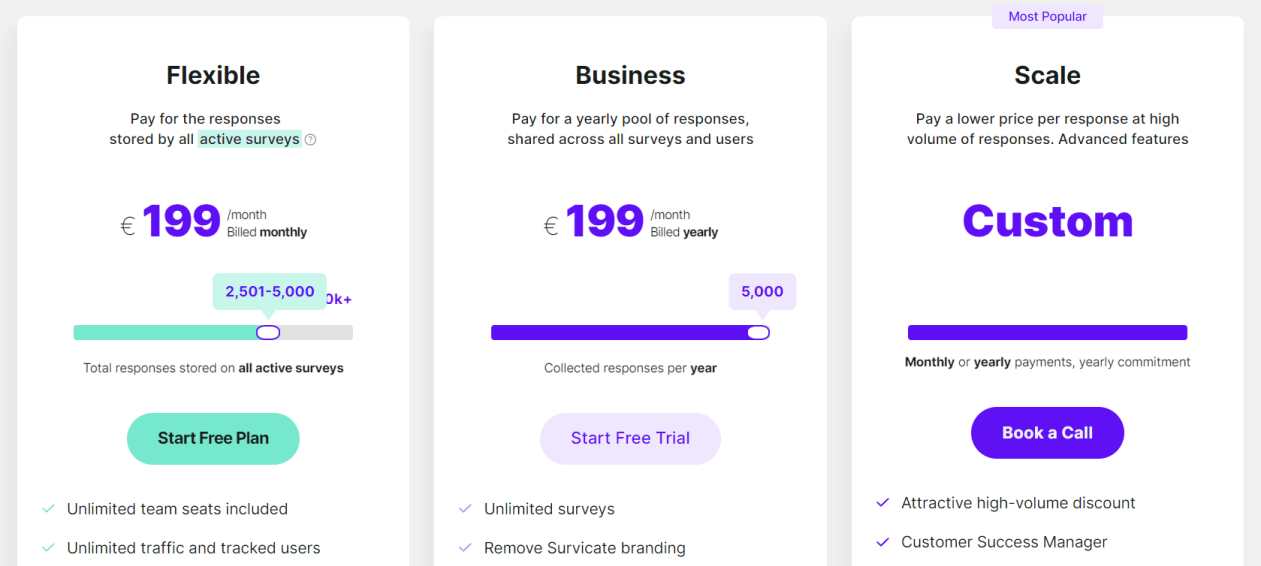
Targeting mainly small to midsized businesses Survicate offers NPS, CSAT, CES and other common question types.
They have many survey templates to get you started. Their feedback button surveys are separate from the other website surveys
and have a fixed format with a smiley scale question, a freeform text answer, and optionally an email address.
Survicate's Feedback Hub allows you to organize customer feedback from sources like Intercom, Slack and Survicate itself in one place
and save any piece of feedback you encounter with a Chrome Extension.
Survicate offers many integrations with 3rd-party tools.
Survicate has a very original limited pay-as-you-go "Flexible" plan, where the monthly cost is based on the total number
of responses of all not-archived surveys in that month, whether receiving responses or not. All in all, Survicate's pricing has become very expensive in the last few years.
For example, their annual-only mid-level "Business" plan with 5000 responses per year (416 per month) costs $2388.
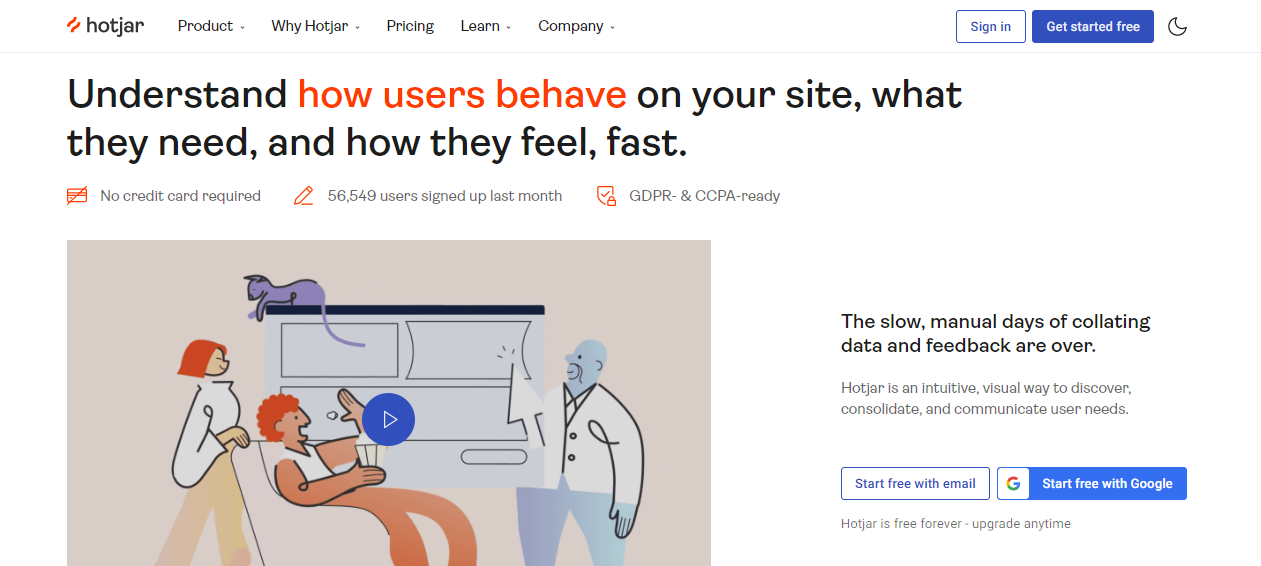
Hotjar is a well-known catch-all solution offering heatmaps, screen recordings and website surveys.
Because of this fanning out functionality their survey offering is adequate for simple surveys, but limited in question types,
targeting and visual options.
The standard paid survey-only plans range from $48 to $1379 per month.
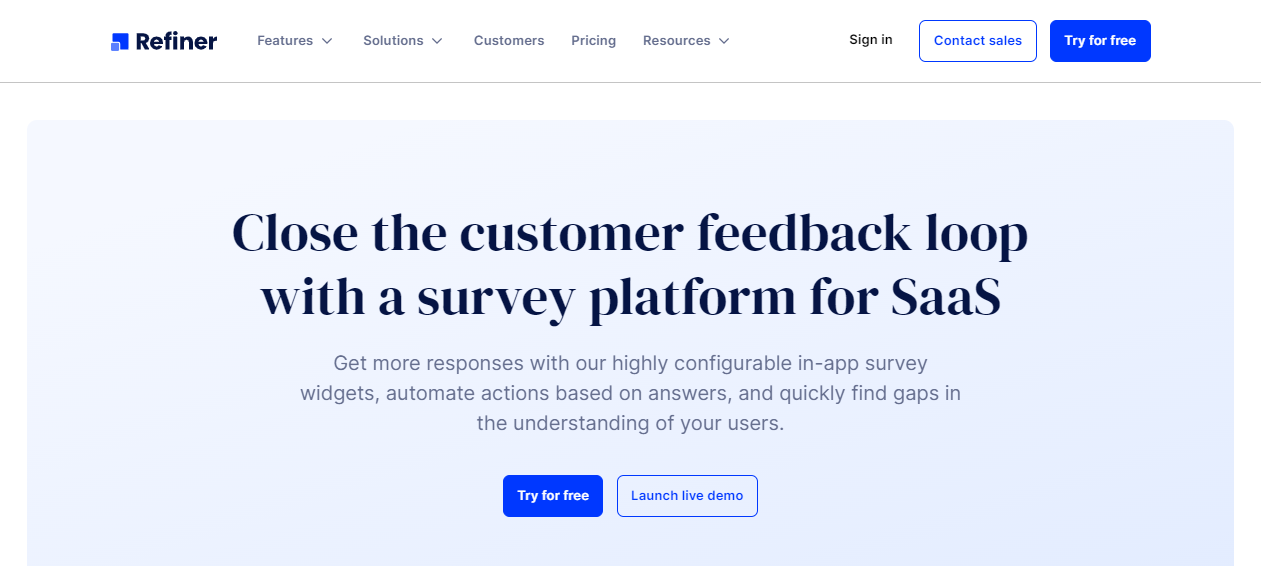
Refiner offers website surveys focusing on small to midsized SaaS businesses that want to survey their logged in users.
Refiner's pricing is based on the “monthly active users”. For not logged-in (anonymous) users this translates into the number of times a survey
is displayed, which doesn’t make it an attractive choice for that kind of use.
The standard paid plans range from $79 to $359 per month.
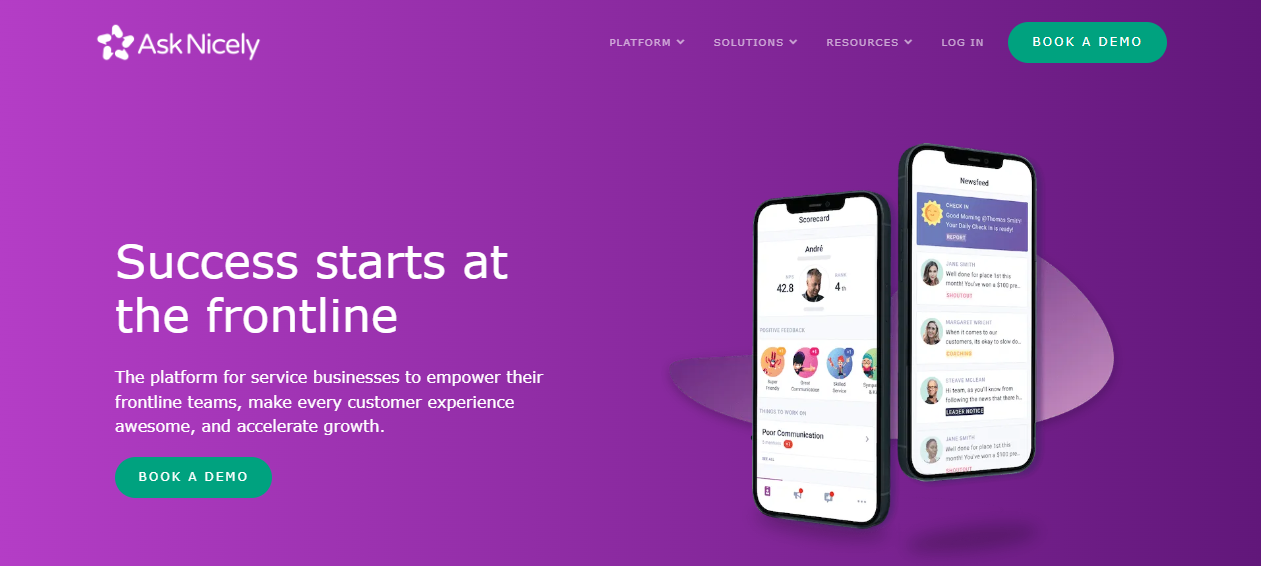
AskNicely allows you to track customer experience metrics like NPS, 5-Star, CSAT or Customer Effort Score through time and share it with you team.
User feedback can be published in real-time to TVs, mobile apps, Powerpoint and Slack plus integrations with many CRM platforms including Salesforce.
For pricing you’ll need to contact AskNicely.